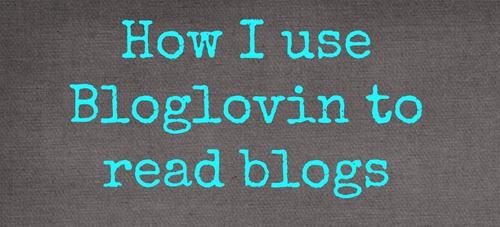Just now I was reading a post which complained that when reading blogs in bloglovin, the posts are truncated. I don’t have this problem. I use bloglovin to navigate through the blogs I read, but I visit each one directly without having to go back and forth between the bloglovin home screen and the blogs. Here is how I do it:
Go to the little icon on the top with your profile picture and navigate to settings. On the setting screen, choose “I want links to open in the Bloglovin’ frame (this will enable you to use next and like while you are reading a post)” as shown by the arrow below.
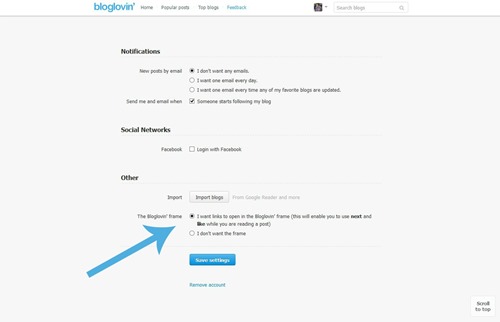
Now, go to the bloglovin home screen. Click on the name of the blog post you want to read (not the name of the blog itself, but the post name). It will open in a new tab.

Now, on the top of the post that opened, you will see a toolbar. I usually choose oldest (just read the post that you opened first, otherwise it will be marked as read and you can’t get it back) and then I click on newer each time I want to go to a new post! As you can see, I am currently reading post number 301 with 300 more unread posts to go!

I hope this was helpful to someone starting out with bloglovin, as everyone continues to worry about Google Reader closing on Monday!

As part of Project Nursery’s Skip*Hop Nursery Design event, Layla Grayce joined actress Tiffani Thiessen, Joy Cho of Oh Joy! and Joni Lay of Lay Baby Lay in an exciting baby room design contest, where each participant was challenged to design a beautiful nursery on a budget! Vote for Layla Grayce as your favorite nursery design for a chance to win a Skip*Hop Springtime Birds Musical Crib Mobile and $100 Layla Grayce gift card! Three lucky winners will win a mobile and a $100 shopping spree towards Layla Grayce! Hurry, because this contest ends on July 10th! Vote Now!